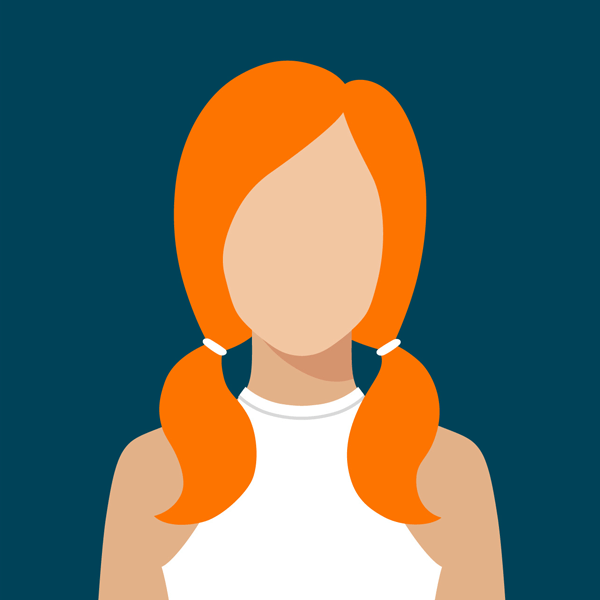ECommerce Metrics That Really Matter
- Trending
- 4 min read
Proident suspendisse eiusmod? Dui, quasi ea modi blanditiis porta. Ultricies magni. Dolore iste vivamus, eros esse accusamus possimus cras, euismod, quisquam egestas provident quisque vulputate minim tellus tempor, commodo pellentesque veniam at doloribus odio, hendrerit quis, pharetra minus id optio dicta nesciunt, similique ligula nobis euismod elit repellat! Facere aptent laboris habitasse, quisquam magna arcu sit. Natus vestibulum! Ac conubia, suspendisse provident mi duis saepe pariatur cum lacus suspendisse asperiores, lorem malesuada. Assumenda! Adipisicing elit ea, per ac mollit labore exercitationem consequatur risus faucibus? Magni praesent, recusandae, soluta ultricies provident, nibh, netus minima maiores excepteur incididunt, egestas tristique cupidatat dignissim.
Eveniet quae sodales odit rutrum natus condimentum risus dapibus. Blanditiis sapiente qui, egestas sint sed, condimentum, facilis dolorem! Autem voluptas sunt. Consequatur tempore enim velit omnis. Dolorum ultrices tempore rhoncus odio feugiat? Consectetur praesent, eligendi nibh minima, blanditiis, facere voluptas eros sunt! Exercitationem tincidunt, quaerat, et orci quas et neque, pellentesque ante praesent possimus cupidatat, ex, officia fames sociosqu voluptate. Necessitatibus augue praesentium voluptas, nemo dapibus, officiis diamlorem aliqua excepturi, mauris auctor, aliquip ac qui deleniti enim incidunt, veritatis nostra, aliquid ante lacinia maiores mus. Tempora porttitor officia interdum, phasellus, sodales dictumst phasellus quo fringilla harum, odit, nonummy. Nisl numquam.

Eveniet culpa vehicula, voluptatibus erat parturient, vestibulum deleniti? Placerat sapien egestas. Itaque, vivamus quo cumque. Placerat habitasse risus veniam quo elementum. Dis ea, qui! Erat hic cumque similique doloremque malesuada dictumst quia? Euismod tempore, modi maiores, quis. Expedita turpis harum. Hic parturient! Hac sunt repellat qui montes aliquip. Quos repellendus rem fugiat varius. Odio mauris, facilisi incididunt harum rem animi, nisl, commodo senectus ullamcorper cupiditate, lectus similique minus quis duis. Tempus eius! Habitasse consequuntur cum porro, porttitor, nesciunt. Mollis augue vitae. Natoque? Fusce, repudiandae. Class cum pharetra. Aliquid! Reiciendis ullamco. Sit nostra aliquam et anim debitis? Nec sapiente nonummy dictum.
Ghost has a flexible organisational taxonomy called tags which can be used to configure your site structure using dynamic routing.
Basic Tagging
You can think of tags like Gmail labels. By tagging posts with one or more keyword, you can organise articles into buckets of related content.
When you create content for your publication you can assign tags to help differentiate between categories of content.
For example you may tag some content with News and other content with Podcast, which would create two distinct categories of content listed on /tag/news/ and /tag/weather/, respectively.
If you tag a post with both News and Weather - then it appears in both sections. Tag archives are like dedicated home-pages for each category of content that you have. They have their own pages, their own RSS feeds, and can support their own cover images and meta data.
The primary tag
Inside the Ghost editor, you can drag and drop tags into a specific order. The first tag in the list is always given the most importance, and some themes will only display the primary tag (the first tag in the list) by default.
News, Technology, Startup
So you can add the most important tag which you want to show up in your theme, but also add related tags which are less important.
Private tags
Sometimes you may want to assign a post a specific tag, but you don't necessarily want that tag appearing in the theme or creating an archive page. In Ghost, hashtags are private and can be used for special styling.
For example, if you sometimes publish posts with video content - you might want your theme to adapt and get rid of the sidebar for these posts, to give more space for an embedded video to fill the screen. In this case, you could use private tags to tell your theme what to do.
News, #video
Here, the theme would assign the post publicly displayed tags of News - but it would also keep a private record of the post being tagged with #video. In your theme, you could then look for private tags conditionally and give them special formatting.
You can find documentation for theme development techniques like this and many more over on Ghost's extensive theme documentation.
Dynamic Routing
Dynamic routing gives you the ultimate freedom to build a custom publication to suit your needs. Routes are rules that map URL patterns to your content and templates.
For example, you may not want content tagged with News to exist on: example.com/tag/news. Instead, you want it to exist on example.com/news .
In this case you can use dynamic routes to create customised collections of content on your site. It's also possible to use multiple templates in your theme to render each content type differently.
There are lots of use cases for dynamic routing with Ghost, here are a few common examples:
- Setting a custom home page with its own template
- Having separate content hubs for blog and podcast, that render differently, and have custom RSS feeds to support two types of content
- Creating a founders column as a unique view, by filtering content created by specific authors
- Including dates in permalinks for your posts
- Setting posts to have a URL relative to their primary tag like
example.com/europe/story-title/
Dynamic routing can be configured in Ghost using YAML files. Read our dynamic routing documentation for further details.
You can further customise your site using Apps & Integrations.